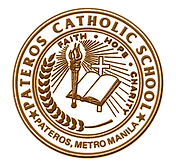For New Students or Parents that are applying to the school.
Step 1. Go to SchoolAide Website
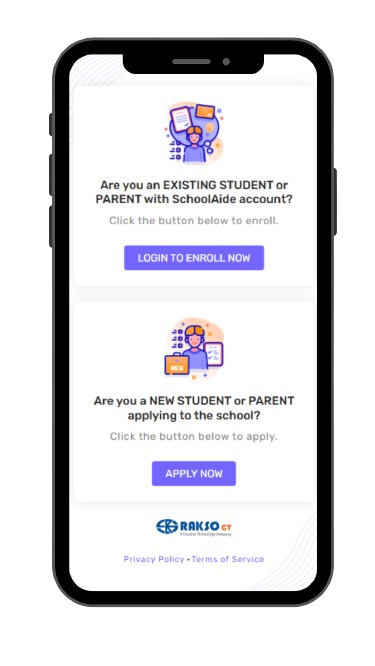
-
Visit www.schoolaide.pcsian.edu.ph
-
Navigate to “Are you a new student or parent applying to the school?”.
-
Click the button “Apply Now”

Step 2. Create your SchoolAide Account
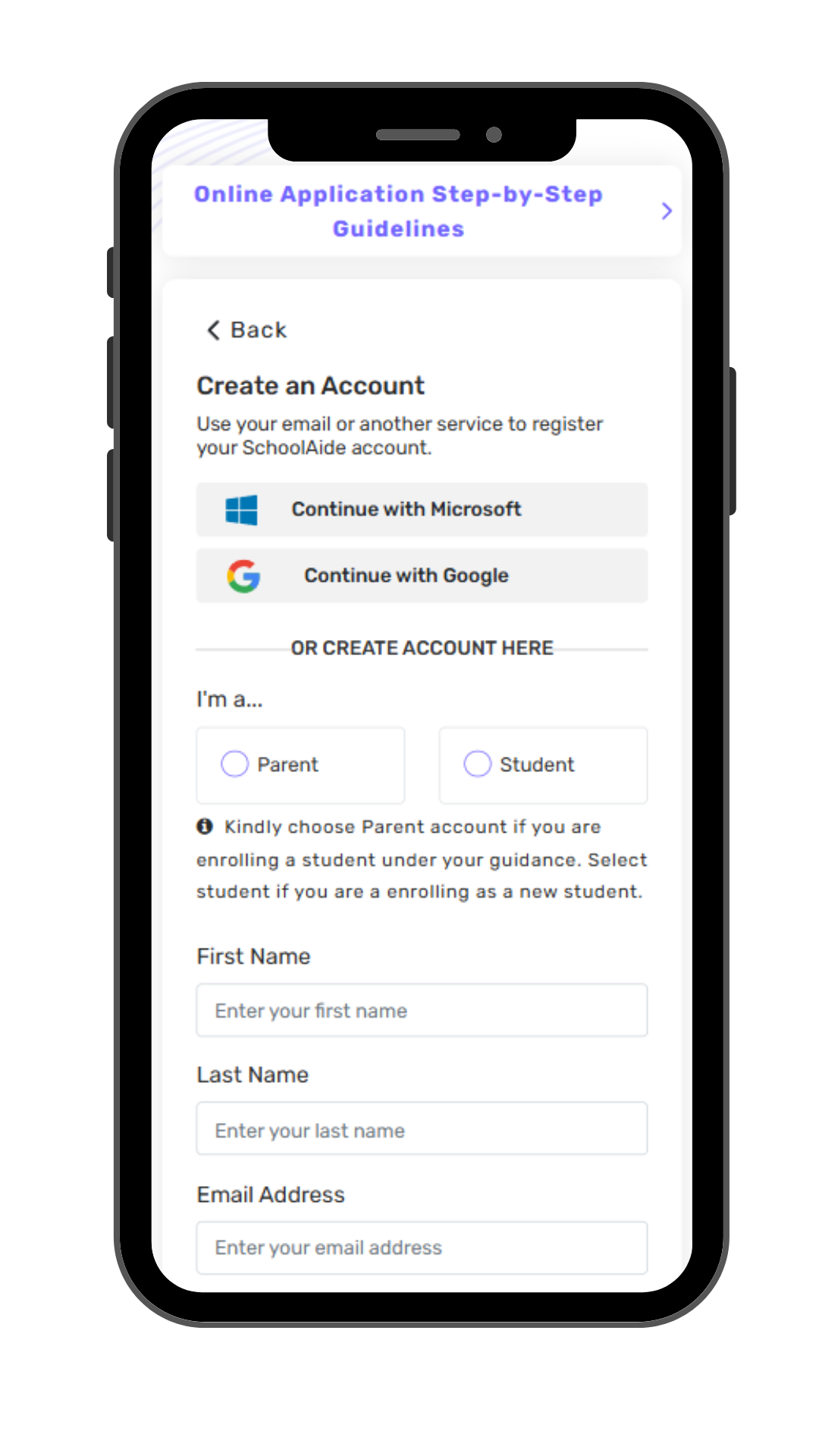
-
Fill the necessary information to create your SchoolAide account OR create your account with your existing email address using Microsoft or Google Account.
-
Once your done click the button “Create your account” to login your SchoolAide account

Step 3. Verify your email address
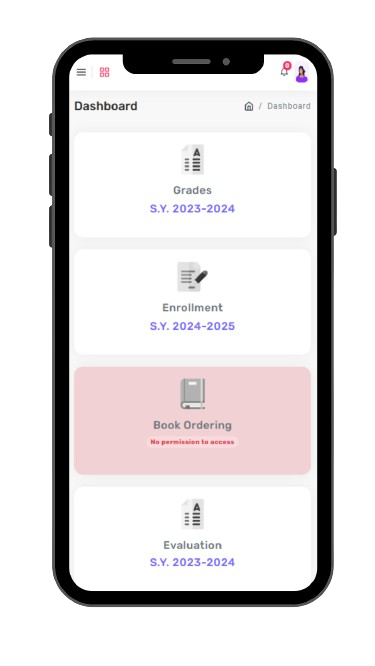
-
Once you create an account you will receive a confirmation email. verify you email address to proceed.
-
After verifying your email address you can now go back to SchoolAide website to login your SchoolAide account.

Step 4. Add your student application
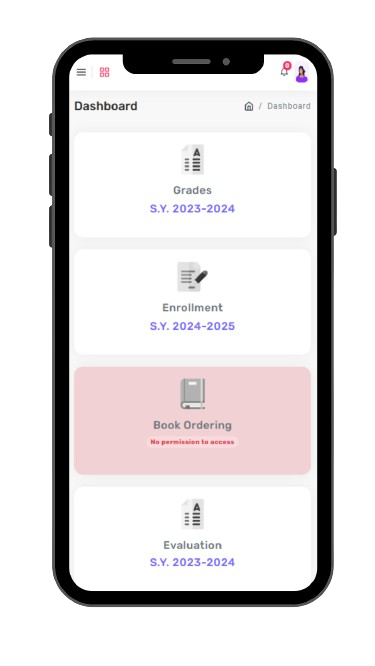
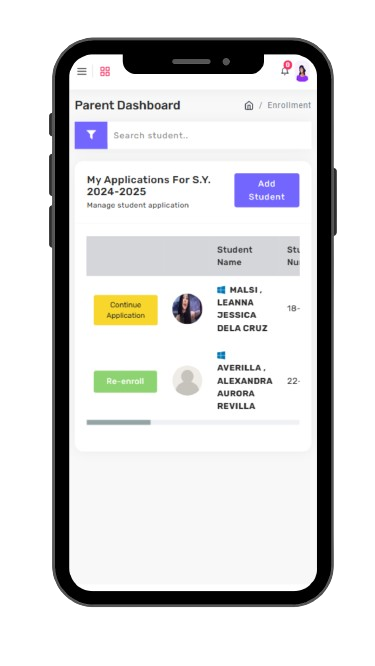
-
Navigate to "Enrollment"
-
In the Enrollment Page click the button "Add Student" to add the student in your account that you are applying to the school.
-
Choose "New Student" if you are applying the student for the first time

Step 5. Fill Up The Student Information
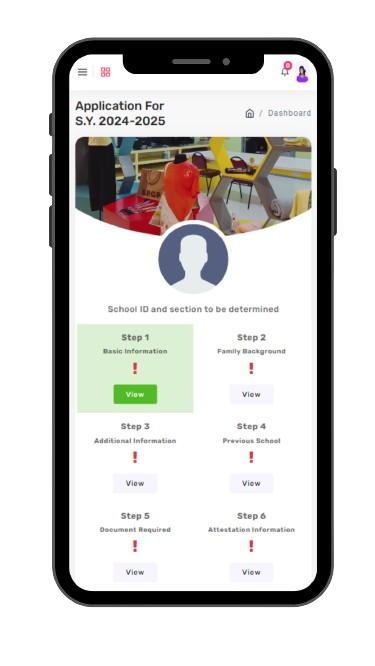
-
From here fill up all the information needed and complete all the following steps
-
After completing all the steps you successfully apply your student for enrollment.